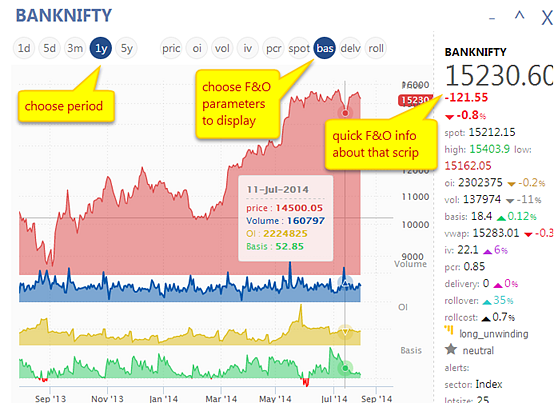Here you can watch all symbols with conditional colors to identify long/short categories and sorted on FnO parameters trends like:
- Long Buildup
- Short Buildup
- Long Unwinding
- Short Covering

You can %chg or values for any F&O parameter by clicking on the sortby menu-->
- Price
- OI
- Volume
- Basis
- IV
- PCR
- Delivery
- VWAP
- Rollover
- Rollcost

Click under Show menu to see quick sparkline charts on the symbols

You can see the data filtered for any set of symbols by just selecting the desired group from the 'scriplist' dropdown in the Menu bar

TIP --> you can create your own custom watchlist by choosing 'WATCH' in the dropdown list.
A dropdown will appear at the bottom of the screen where you can add/remove symbols to your watchlist
A dropdown will appear at the bottom of the screen where you can add/remove symbols to your watchlist

You can filter data by Qty>'X' no. of contracts by choosing from the Filter dropdown menu

You can also choose to display just the Top 'X' scrips for Gainers/ Losers by dragging the topX slider under the filter menu

See this data and %chgs across any custom time interval. i.e. 5/10/15/30/60/ 'X' mins for intraday changes and Daily / Weekly / Monthly / 'N' days for end-of-day EOD changes , by just choosing from the 'Interval' menu (in GOLD+ plans only)

You can create your own custom filter by typing any fno data specific condition under the FILTER menu and clicking 'apply' button.
the condition is specified in a very natural language using simple BODMAS rule of maths & f&O terms
examples of filter condition -->
-
price% > 2
- ABS(price%) > 1 and oi%>5
- (price% >2 or oi%> 10) and volume>1000
- basis%>1 and price%>1 and volume%>100
- delivery%>100 and price%>2
- rollover%>80
and many more ... which you can build to your imagination & requirements

Once you are done modifying with your preferred layout & settings, you can save this custom view for reusing as a one-click macro when you come back to this screen next time :

Move / hover your mouse over any symbol , and you get a quick info tooltip for that scrip

CLICK on any symbol to launch a quick chart for that Stock/Future/Call/Put
(TIP: you can also display a quick OI/volume/basis/IV trend for that contract by clicking on the respective buttons at the top of the quick chart)
(TIP: you can also display a quick OI/volume/basis/IV trend for that contract by clicking on the respective buttons at the top of the quick chart)