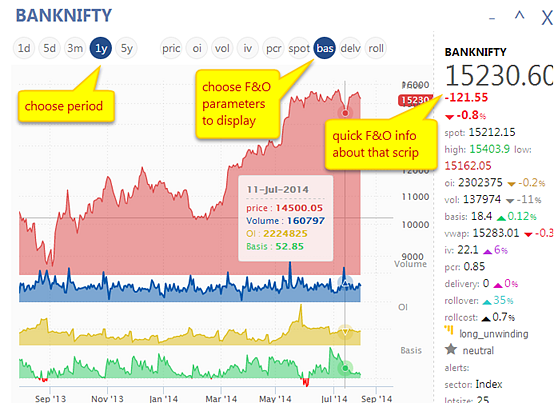Here you can see sector-wise DETAILS of what is going up/down rising/falling, across one or many F&O parameters

You can %chg or values for any F&O parameter by clicking on the sortby menu-->
- Price
- OI
- Volume
- Basis
- IV
- PCR
- Delivery
- VWAP
- Rollover
- Rollcost

you can also see this data and %chgs across any custom time interval. i.e. 5/10/15/30/60/ 'X' mins for intraday changes and Daily / Weekly / Monthly / 'N' days for end-of-day EOD changes , by just choosing from the 'Interval' menu (in GOLD+ plans only)

Quickly show/hide specific FnO data parameters/columns by clicking its matching button in the 'Show' Menu , or using the keyboard shortcuts as mentioned in the underlined or BOLD letters: eg. if you want to show/hide all data related to price, just press 'P' , pressing it again & again makes all its matching data / columns visible like simple ON/OFF switches.

for example -->

you can choose various color types to indicate the F&O parameter levels. like a
- FILL heatmap
- +/- BARS
- size-based CIRCLES
- up/down ARROWS
and because of different colors/sizes it is easy to spot various which data points are near their high low levels

You can create your own custom filter by typing any fno data specific condition under the FILTER menu and clicking 'apply' button.
the condition is specified in a very natural language using simple BODMAS rule of maths & f&O terms
examples of filter condition -->
-
price% > 2
- ABS(price%) > 1 and oi%>5
- (price% >2 or oi%> 10) and volume>1000
- basis%>1 and price%>1 and volume%>100
- delivery%>100 and price%>2
- rollover%>80
and many more ... which you can build to your imagination & requirements

Once you are done modifying with your preferred layout & settings, you can save this custom view for reusing as a one-click macro when you come back to this screen next time :

Move / hover your mouse over any symbol , and you get a quick info tooltip for that scrip

CLICK on any symbol to launch a quick chart for that Stock/Future/Call/Put
(TIP: you can also display a quick OI/volume/basis/IV trend for that contract by clicking on the respective buttons at the top of the quick chart)
(TIP: you can also display a quick OI/volume/basis/IV trend for that contract by clicking on the respective buttons at the top of the quick chart)